|
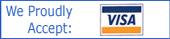
• VISA (including Delta and Electron)
• MASTERCARD
• AMERICAN EXPRESS
• SWITCH or SOLO
• PAYPAL
At VitaSunn, we use industry-recognized AVS and CVV2 verification to thwart identity theft.
• To order, simply click on the product you want on the website, enter the quantity and select "add to cart".
• In order to proceed to the final payment page, you must be in the Shopping Cart, check the 'Agree to terms and conditions' box and click 'Proceed to Checkout.'
• Enter your billing information, choose your method of payment and click 'Continue'
• Select a card type from the drop-down list of credit cards and follow the instructions.
VISA, MASTERCARD & AMEX USERS:
• Please ensure that you enter your card number without spaces or dashes.
• Also, please be certain that you have entered your correct expiration date.
SWITCH/SOLO CUSTOMERS:
Select PayPal as your option and follow the instructions for "Don't have a PayPal Account"
• The Card Number is the large number across the card containing 16-19 digits.
• Do not enter the smaller numbers at the bottom center of the card.
• Be certain to enter the correct Expiry Date of the card.
• Enter the Issue Number as it reads on the card, including any zeros.
• If the card does not have the Issue Number, please enter the Start Date.
• If the card has both an Issue Number and Start Date, please enter both exactly as they appear on the card.
If you have any questions, please feel free to contact us at:
support@vitasunn.com or via our Online Contact Form
Luxembourg FreePhone: +352 80090106
|